My Book Goddess Affiliate Info
Your one stop shop for the most adorable romance book-themed merchandise with inclusive sizing so everyone can find something that fits them!
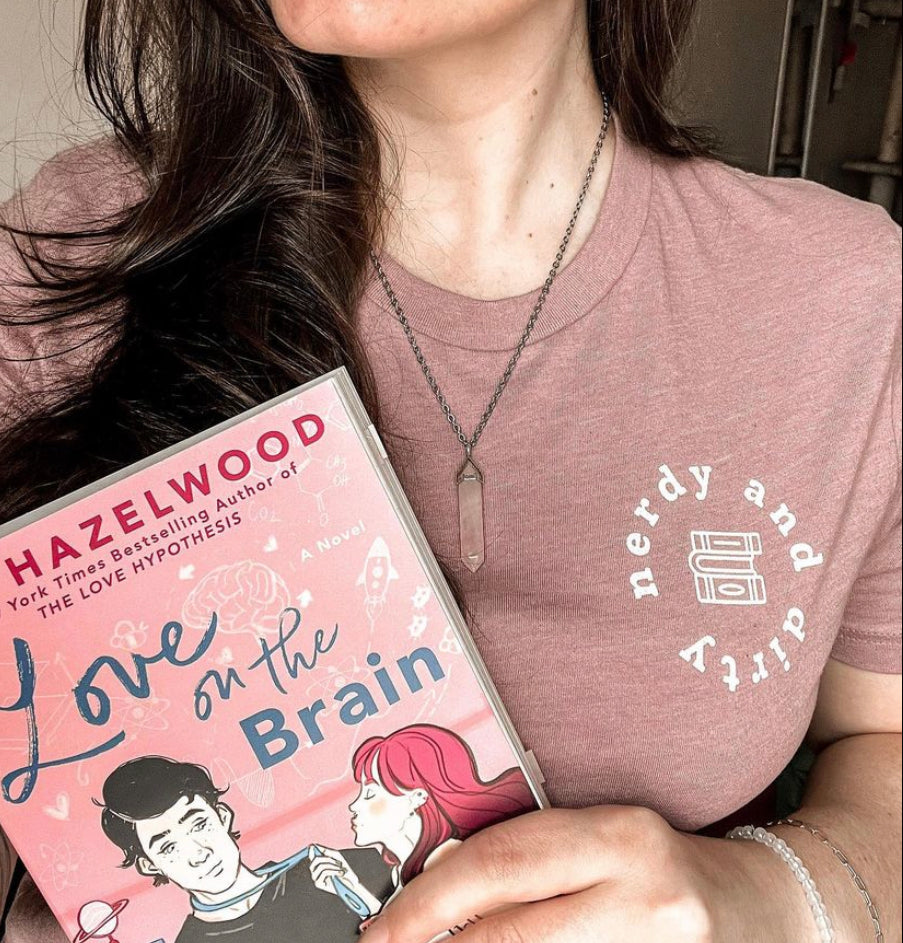
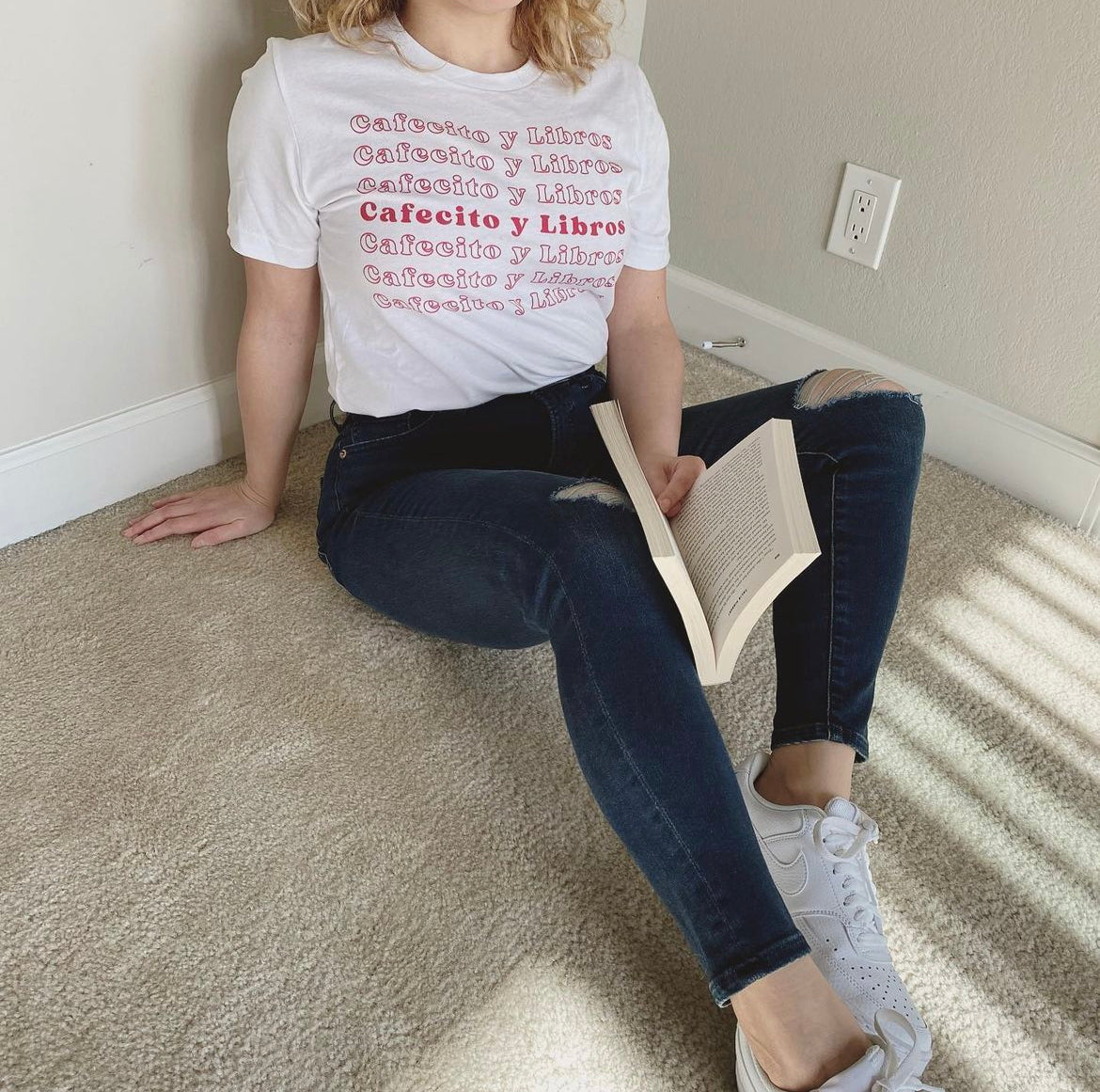
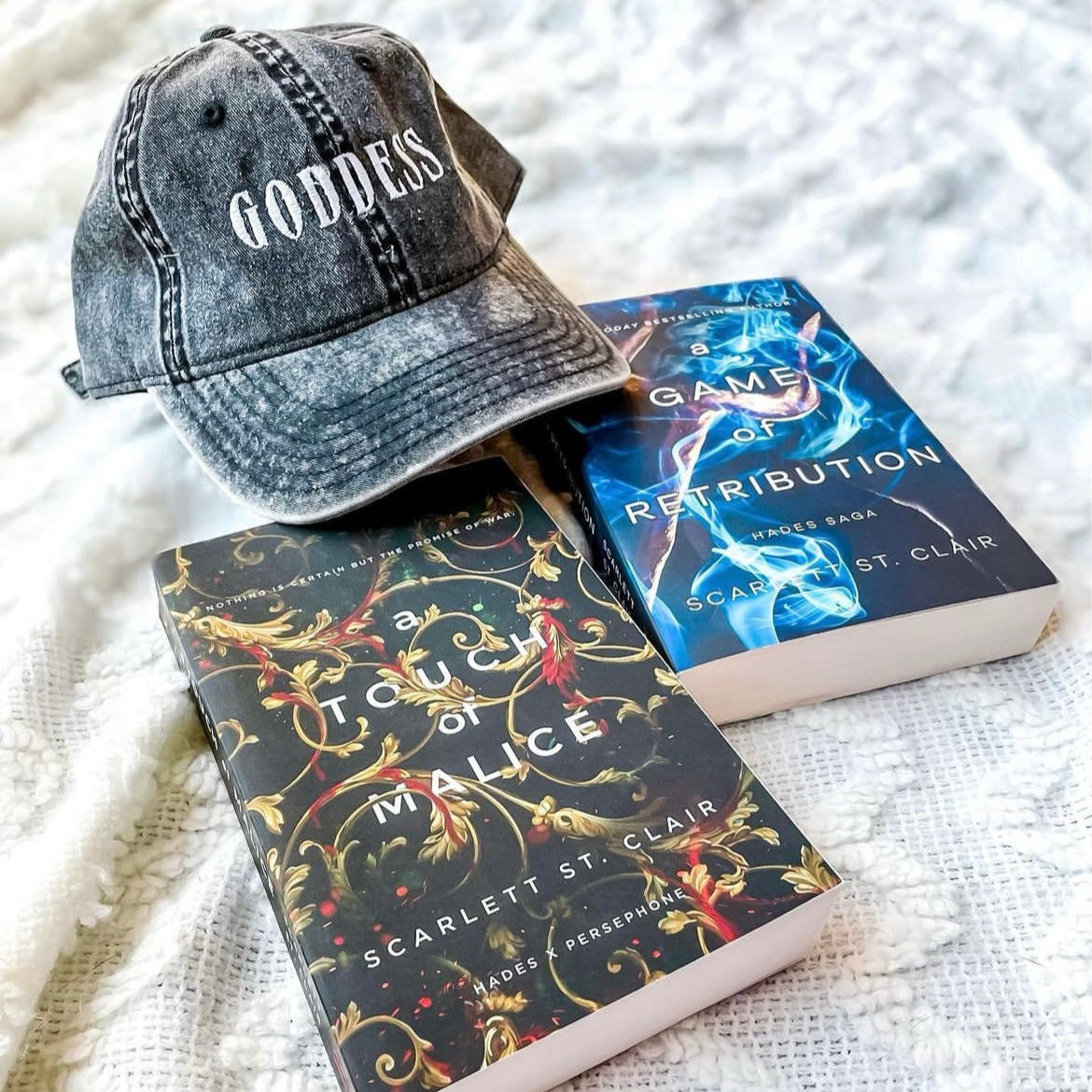
Earn commission on sales
-
Your Commission
Our gorgeous affiliates will earn 15% commission for each qualifying referral that makes a shop purchase using your affiliate link or discount code.
*Affiliate commissions are not eligible on their purchases using their own affiliate link and codes.
-
Your payments
Referral commissions are paid on the 1st of every month for PayPal. All other methods are paid during the first 5 days of the month.
Already an affiliate? Yay!
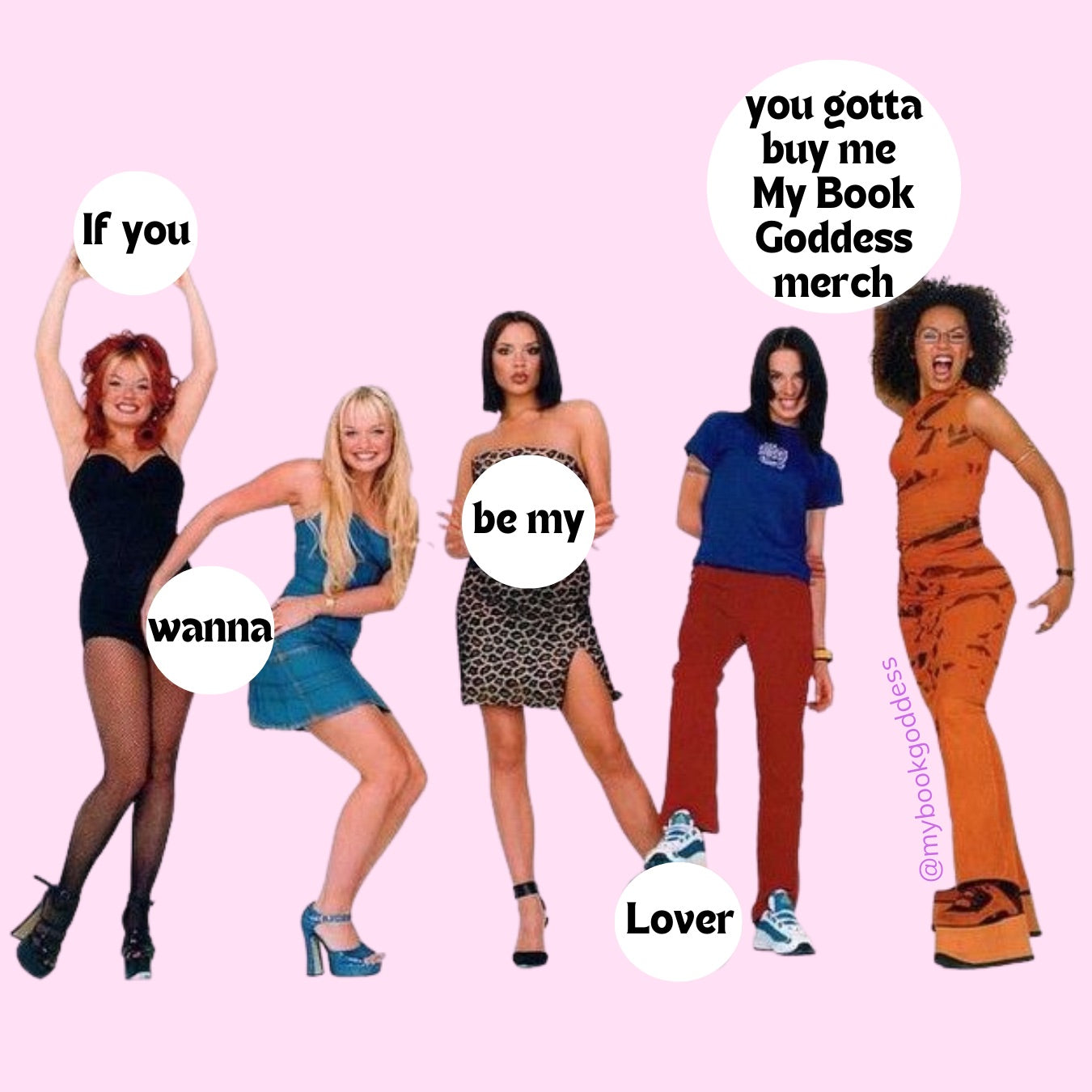
Get your affiliate assets here
We've created custom captions and Instagram templates to help you promote My Book Goddess. Feel free to use these assets to enhance your content and increase your affiliate earnings!
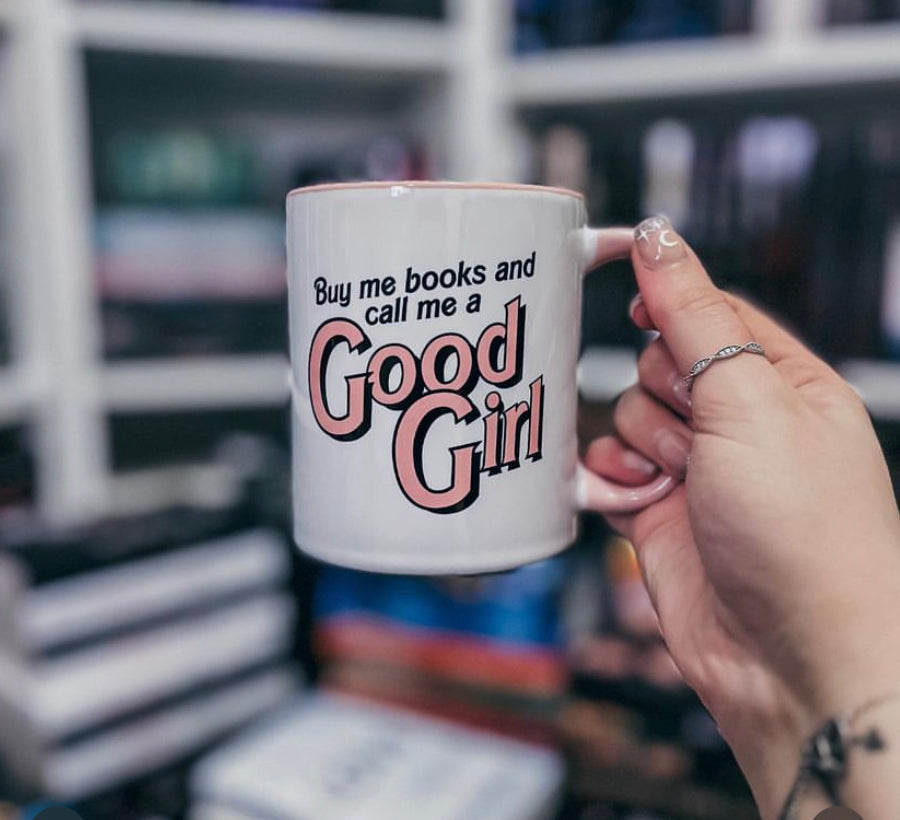
Haven’t had much luck with affiliate sales before?
If you consistently post once or twice a month, you should expect a sale or two. We recommend for reps to focus on on the quality of your posts rather than the quantity. It's better to post less frequently but provide valuable and informative content that resonates with your followers and encourages them to take action.
Example: Show off a gorgeous book stack complimented by a My Book Goddess mug with pens for annotating or filled with colorful flowers.
We have all kinds of tips in our media kit available for anyone to use below!
FAQs
How do I apply to become an affiliate?
Interested in joining as an affiliate? Hooray! We are so excited to get to know you more!
What are you looking for in an affiliate?
There are a few things we take into consideration but are not required when bringing on new affiliates. Have questions? Please email us at hello@mybookgoddess.com
- Bookish related accounts
- Follower engagement
- Posting consistency
- Quality of content
- Other brand partnerships
- Shared followers
- Current My Book Goddess customers
Requirements:
- There are no minimum follower requirements to be eligible!
- All reps must be based in the co-located to where we ship (US, New Zealand, Australia, UK, Europe, and Canada).
- All reps must be 18 years of age or older.
* My Book Goddess reserves the right to decline any application based on content promoted by the individual creator that is unwarranted and does not align with our values.
I’m a new affiliates, what should I do first?
Welcome to the team, we are so excited to have you! We recommend following the steps in our get started checklist.
☑️ Login into the affiliate portal to set up your account
☑️ Get familiar with the portal features by exploring
☑️ Update your personal details
☑️ Set up your payment method
☑️ Check out the marketing tools available to you to share content with ease
☑️ Customize your affiliate (optional)
☑️ Confirm you discount count shows up on the dashboard on the affiliate coupon tile. Note, your discount code is created based on what you filled out on your application. Please email us hello@mybookgoddess.com if you want to change it.
☑️ Make your affiliate link easily accessible. Such as including your discount code on your bio, linktree, story highlight, and/or pinned post.
☑️ Prepare for your first post! See our media kit and assets folder to help get you started.
How do I sign in to my affiliate account?
Already an affiliate? You can login to your account with this link
How do I set up my payment information to get paid?
Login to the affiliate portal. Click ‘settings’ under the main menu. Click ‘payment’ under the settings menu. Select your preferred payment method and enter the required information. ❗️We highly recommend PayPal since we have autopay enabled for that method.
Referral commissions are paid on the 1st of every month for PayPal. All other methods are paid during the first 5 days of the month.
Where is my affiliate code and link?
Login to the affiliate portal. Locate the ‘Affiliate Link’ section, you will find your affiliate link there.
How do I know when I’ve been paid after someone uses my affiliate link or code?
Login to the affiliate portal. Click on ‘Commissions’ under the main menu. This page will show everyone who successfully checked out your affiliate link or code on their purchase. When the status changes to ‘paid’, that is indicating you have been paid. Commissions are sent to the payment you setup under settings > payment.
Additionally you will get an email notification every time a referral has been approved.
How do I know when someone uses my affiliate link or code?
Login to the affiliate portal. You can see how your affiliate link is performing directly from the dashboard. From clicks to orders placed.
You will get an email notification every time someone successfully checks out using your affiliate link or code on their purchase.
I’m getting too many emails, help!
We totally understand! You can turnoff notifications by logging into the affiliate portal. Click on ‘Settings’ under the main menu. Click ‘Notification’ under the settings menu. Turn off and save changes.
